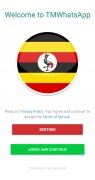WhatsApp MOD with interesting features
Is a WhatsApp MOD worth downloading? This question is asked by many users who believe the Facebook messaging app could use some enhancements to personalize the user experience. Not all MODs are worth downloading but TMWhatsApp is among those that are.
But first of all, it is important to note that using this type of application can cause some performance and stability issues because WhatsApp, as the owner of the network on which the chat service is provided, puts quite a few obstacles in the way of those users who use MODs, starting with banning.
A WhatsApp MOD at the level of the best
In line with other apocryphal versions of WhatsApp such as GB, Plus or FM, we find that TMWhatsApp offers a good range of functions and features aimed at giving the user more control over their experience when chatting and communicating with their contacts.
So beyond the functions that WhatsApp itself has, we find some highlights such as the following:
- Sending multiple messages to many contacts at once
- Different themes to customize the interface.
- Possibility of returning to the old user interface of 2014.
- Privacy options to control the states.
- Ability to reply to messages automatically.
- Ability to hide conversations.
- Send audios up to 100MB.
- Send up to 100 images or documents
- Video status duration of up to 7 minutes and length of 250 characters
- Possibility of copying states.
A good option if you want to use a WhatsApp MOD but, we warn you, it can lead to the banning of the service by the official app.
Requirements and additional information:
- Minimum operating system requirements: Android 4.1.
- The installation of the app by means of the APK file requires the activation of the "Unknown sources" option within Settings>Applications.
 Elies Guzmán
Elies Guzmán
With a degree in History, and later, in Documentation, I have over a decade of experience testing and writing about apps: reviews, guides, articles, news, tricks, and more. They have been countless, especially on Android, an operating system...

Shay O’Toole